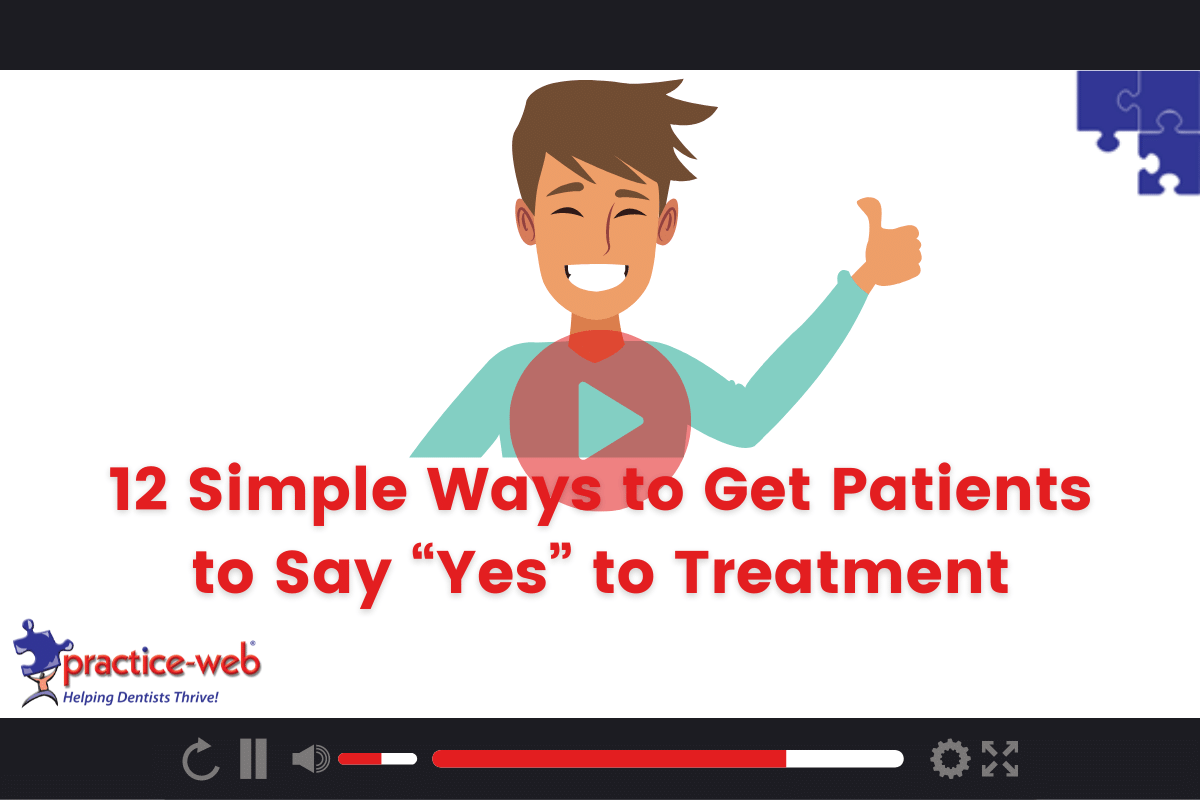Did you know that the average dental case acceptance rate maxes out at 60% for existing patients and is often as low as 25% for new patients? In our own polls, we discovered that less than 25% of practices check their case acceptance rates at all. Yet, most dentists think they hover between 60-90% acceptance. You could have a case acceptance problem eating away at your practice profit and not even know it.
Thankfully, it’s easy to turn your case acceptance rate around by applying a few simple strategies. We’ll walk you through them. Read the recap here for a high-level overview or watch the full webinar to learn:
- How to calculate case acceptance in Practice-Web, alternate case acceptance formulas, and ideal case acceptance goals.
- How to apply simple techniques and use Practice-Web tools to improve case presentation and acceptance without “selling.”
- Why patients say “no” to treatment and what you can do to turn it into a “yes.”
Resources From Our Case Acceptance Webinar
Resources mentioned in the webinar are listed below.
General Info
- Renew Practice-Web Support.
- Sign up for Practice-Web.
- Get a free Practice-Web demo.
- Contact Practice-Web Support.
Administrative
- Learn how to set up Practice-Web Tasks in the User Guide.
- Learn how to print a Treatment Plan Presentation Statistics Report in the User Guide.
Treatment Planning
Scheduling
- Learn how to use Time Bars in the User Guide.
- View the Appointment Lists video tutorial playlist.
- Watch the “Scheduling Treatment with Year-End Benefits” webinar replay.
Text and Email
- See the pwConnect patient texting product page.
- See the pwNewsletter mass email marketing product page.
- Get a free trial of pwConnect or pwNewsletter.
Billing and Finance
- Watch the Insurance Pre-Auth video tutorial.
- Watch a video overview of automated insurance eligibility and benefit checks.
- Learn more about PayConnect by DentalXChange.
- Learn more about DocPay or sign up.
- Watch the Account Payment Plan video tutorial.
- Read “Creating an In-House Discount Plan: Step-By-Step Instructions.”
Case Acceptance Formula
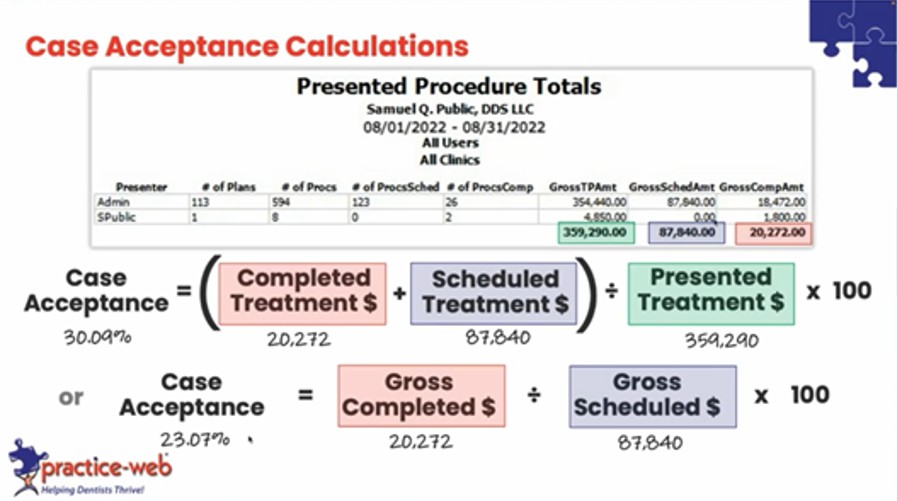
Use the Treatment Plan Presentation Statistics report in Practice-Web to calculate your case acceptance rate. The best formula to use is:
Case Acceptance = (Completed Treatment $ + Scheduled Treatment $) ÷ Presented Treatment $ x 100
It’s worth noting, however, that the Presented $ includes all treatment planned procedures from all saved treatment plans that exist in an active treatment plan. That means if your patient can have a bridge or an implant, and each is created as its own treatment plan and saved, both amounts would be represented in your report. If the patient then completes one option, the best case acceptance rate you can have is 50%. Therefore, your practice would need to remove all saved treatment plans except for the one the patient is actively using in order to get accurate figures.
To get around this, you can use the following alternate case acceptance formula:
Case Acceptance = Completed Treatment $ ÷ Scheduled Treatment $ x 100
Average Case Acceptance Rates and Targets
- The average case acceptance rate for new patients is 25-35%
- The average case acceptance rate for existing patients is 50-60%
- Practices that apply case acceptance best practices can reach a 90% or greater case acceptance rate. This should be your target.
Strategy 1: Build Rapport First
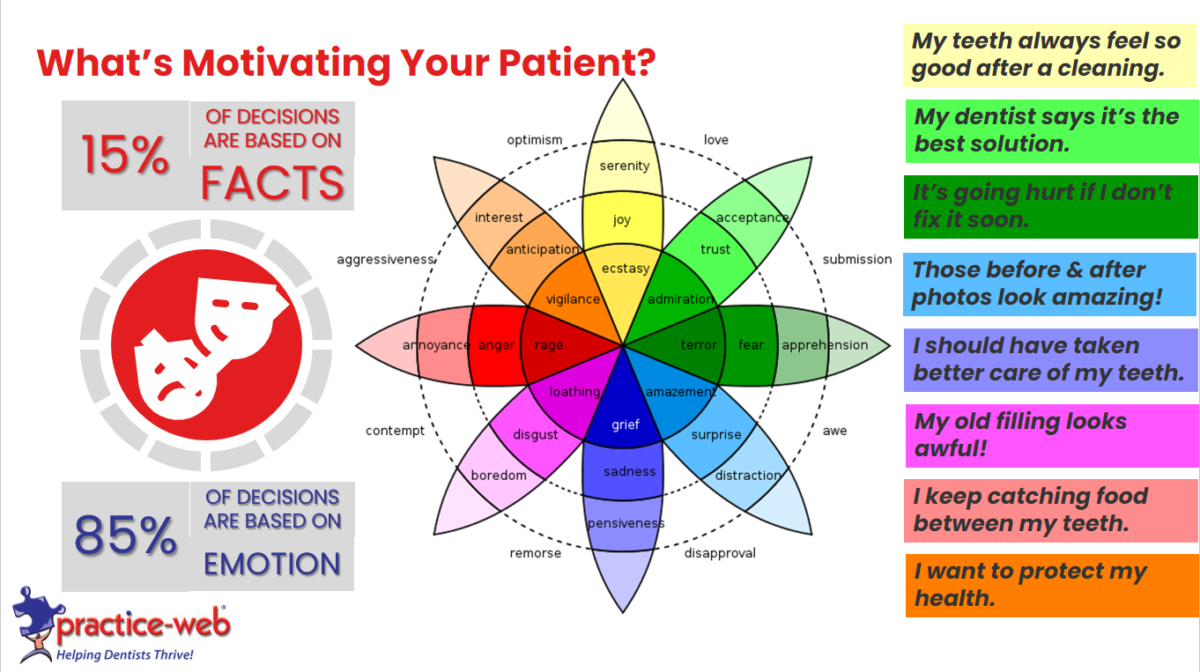
Patient decisions are driven by emotion. As is the case with most “sales” decisions, people tend to make a decision based on feelings and then back the decision up with facts. Get to know your patient and their motivations. You can work with their emotions to guide them toward treatment.
For example, a patient who is expressing regret over neglecting their teeth may respond well to reassurance that they’re in the right place and that you’re proud of them for taking the first step toward restoring their oral health. Equally, a patient who is excited by seeing before and after photos will likely respond well to you reaffirming that they’ll look just as good too.
Proven Psychological “Hacks” That Get Patients to Like You
Patients are more likely to commit to treatment when they like and trust their provider. Try using the following techniques when you meet with patients to build instant rapport.
- PMA: Go in with a positive attitude. Patients will pick up on your emotions and it will influence theirs.
- Smile: Beam when you go in, introduce yourself, and extend your hand first. Use their name when you talk to them.
- Eye Contact: Make a habit of noticing their eye color as a trick to remember to make eye contact and be at eye level when you talk to them. It makes you less intimidating and literally puts you at their level.
- Open: Maintain an open body posture. It makes you seem warm. i.e. keep your heart pointed toward the patient. If you’re wearing coat, open it. Use your hands when you talk and keep your palms up. It’s an asking gesture that makes you seem less threatening and encourages people to “give” freely, even if that’s just their time or information. Be mindful of closed positions, such as crossing your arms or turning away to use a computer while you’re talking.
- Warm: Empathize with the patient and show them that you care. Be mindful of how you address them though. Let them know you see them how they want to be seen. i.e. If someone indicates they’re confused or overwhelmed, acknowledge that it’s ok to feel overwhelmed, but that they’re in good hands and you’ll get them through it. Equally, if they indicate they’re a dental expert (even if they’re not), play along and let them keep their ego, but still explain things. You can even joke that it’s out of habit.
- Mirror: Known as the “chameleon effect,” mirroring, or synchronization, people who get along naturally sync things like body language and tone. In studies, people who artificially mirrored the behaviors of others (crossed their leg when the other person did, leaned in when the other person did, smiled when the other person did, etc.) were found to be more likable.
- Common Ground: Remark when you discover you share a patient’s preferences or behaviors. The “Similarity effect” shows that shared values also make you more likable. i.e. “I love that team!” or “I can’t start my day without coffee either.”
- Relatable: Once a patient feels you’re competent, admit a flaw. i.e. Maybe you forget things that aren’t written down, are afraid you’ll forget they need an appointment if they don’t make one right away, etc. The “Pratfall Effect” suggests this makes you more human and relatable, therefore more likable. However, they must already think you’re competent first for this to work.
Strategy 2: Simplify and Standardize Your Procedure Explanations
- Create a script for each procedure and explain it the same way every time.
- Explain all the patient’s options, but start with the simplest first. This helps prevent people from getting overwhelmed by information and allows you to build up their knowledge as you go.
- Speak as clearly as possible.
- Use layman’s terms.
- Bring up costs. You don’t need to know exact dollar amounts, but you should explain why different options cost more or why your office has higher/ different fees than others.
- Treat it like a first impression and leverage the tips for likability explored earlier.
- Bring the discussion back to the key emotion that the patient wants more of or wants to alleviate.
- Rehearse your script or roleplay with the team until you’re fluid with it.
Strategy 3: Give the Patient the Floor
Ask open-ended questions to keep the patient talking. In a normal ten-minute interaction, the patient should be talking 30-50% of the time and should ask around five questions. If the patient isn’t doing this, it can signify they’re not tracking or aren’t invested in the discussion. A few open-ended questions to use include:
- How can I make you happy today?
- What brought you in today?
- What would you like to get out of our time together today?
- How do you feel about going over the options?
- What are your thoughts?
- How would you like to proceed?
- How does that sound?
- What questions do you have for me?
- Which option sounds best to you?
Strategy 4: Invest in Case Acceptance and Schedule Accordingly
If you’re feeling rushed and running from room to room, odds are your patients feel you’re rushing their visits too. You’re probably not doing everything outlined here and your patients may be uncomfortable asking you to slow down or answer questions.
Because dentists don’t usually have adequate talk time with patients organically, you have to plan for it and include the time your schedule if you want it to happen.
- Time yourself. If you don’t know how much time you’re presently spending with patients on case presentation, time yourself or have an assistant time you for a week.
- Create guidelines for scheduling. Know how much time you spend with patients under different circumstances. For example, a new patient who reports seeing a dentist six months ago vs a new patient who reports they haven’t seen a dentist in years. Be sure to communicate these differences to the team, so they allow adequate time in appointments.
- Use Time Bars in Practice-Web. These visual indicators make it easy to work in multiple operatories without actually being double-booked.
- Be available after. The patient should know how to get in touch with the doctor if they have a question after they leave.
Strategy 5: Use Visual Aids
You can show patients many things in Practice-Web to educate them, such as:
- Graphical tooth chart
- X-rays or intraoral photos in their chart
- The imaging module
- And even send documents via email or text if you have pwConnect
Strategy 6: Give Patients Options
Nine in ten patients say they want to be in control of their healthcare decisions. When you go over treatment options, explain why you think a certain option is best, but give them the final decision. A patient who trusts your judgment, understands the benefits, and can afford the best option will generally go with your preference.
Strategy 7: Unify the Team
Every office and every dentist will have unique approaches to treatment and philosophies. For example, some dentists will proactively do composites on decalcified spots/ pre-cavities. Others will wait. Some dentists will perform root canals on all teeth. Others will refer all root canals out or just the posterior ones.
If your team doesn’t believe in you or your philosophies, their lack of enthusiasm will show and will kill case acceptance.
- Take time to educate the team on why you have the philosophies you do. That way, they can be your evangelists and repeat things to patients the same way you do.
- Onboard new team members and get them excited about your practice values and culture.
- Be prepared to field questions from your team on an ongoing basis. If they don’t understand something, your patients won’t either. Don’t see it as questioning your abilities or concern – see it as an opportunity to elevate their understanding.
- In huddles, discuss large cases and potential large cases coming in. Also cover case acceptance rates. Make sure each person knows what role they play in it.
Strategy 8: Provide Clear Treatment Plans
- Use the Layman’s Term feature in Practice-Web.
- Use Priorities in treatment plans to break things up.
- Make sure the patient leaves with a copy of their treatment plan.
- Use the Planned Appointment feature to break treatment up and make it easier for other team members to schedule.
Strategy 9: Have Financial Options Prepared
- Use real-time eligibility and benefit checks to ensure patients have the most accurate insurance information.
- Confirm estimates with pre-authorizations with larger treatment plans or when the patient has financial concerns.
- Use in-house membership plans/ discount plans to make treatment more affordable for patients without insurance benefits.
- Provide in-house financing or use a third-party service like DocPay.
- Have documentation on all your programs handy and ask patients if they would like to hear about their options – don’t assume someone can or cannot afford treatment.
Strategy 10: Create a Scheduling Policy
The goal should be to have each person schedule their next appointment before they leave. If a patient hesitates, identify why they’re hesitating and address their concern.
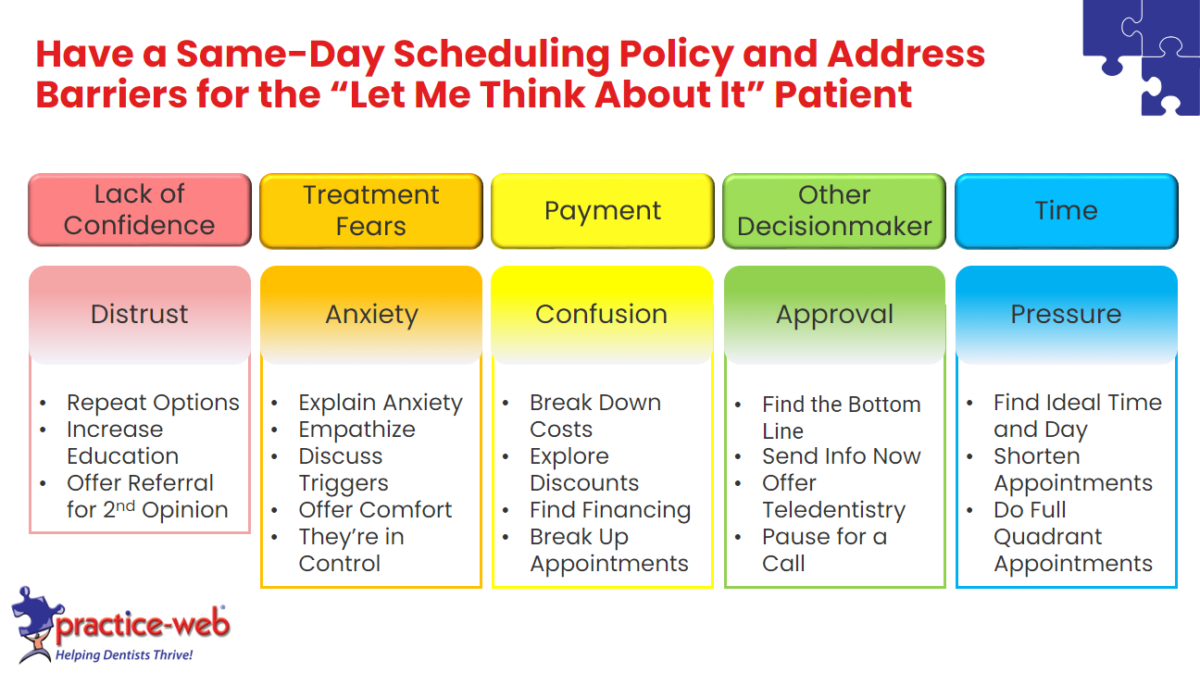
If a patient still does not schedule, have a follow-up protocol set. For example:
- Day After: Call the patient. If you had to leave a message, also follow up with a text or email. Say something like: “I’m following up to see if you were able to find a babysitter/ get time off/ talk to your wife…” Use Tasks in Practice-Web to remind yourself when you need to make calls.
- 7 Days After: Call the patient. If you had to leave a message, also follow up with a text or email. Say something like: “Dr. Smith has been asking about you, so I wanted to check in again…”
- 14 Days After: Send a text message. Say something like: “Everything ok? I’ve left a few messages but haven’t heard back from you…”
- Monthly: Use the Planned Tracker List in Practice-Web to reach out to all patients who haven’t scheduled their treatment.
Strategy 11: Track Monthly
Track case acceptance on a monthly basis or more often if you prefer. Use the basic calculation outlined above. Once you’re comfortable with it, then try drilling down the data by clinic, provider, or presenter to identify opportunities.
Strategy 12: Think of Case Acceptance as a Process
A patient’s goals, financial situation, level of trust, and other factors will change over time. It’s natural that some people won’t accept treatment right away, but keep in touch with them and they will likely be ready in time.
- Keep using Lists to message the patient each month.
- Remind the patient about their treatment needs each time they’re in the office. This should be a team effort. The more something is reinforced, the more likely they are to move forward.
- Send e-newsletters to educate patients and build trust.
- Send promotional emails with details on your membership plans or specials. These can help nudge patients in the right direction too, especially if the offer is only available for a limited time.
Get Help Boosting Your Case Acceptance Rate
Our team is happy to train you on the Practice-Web features outlined here and help you get them set up. If you’re not already signed up for Support, renew here first. Get contact info or open a ticket on our Support page.
Not using Practice-Web yet? These features are only the tip of the iceberg. Our software is loaded with features and tools to help your office run more efficiently, boost production, and increase profit. Request a free demo to learn more.