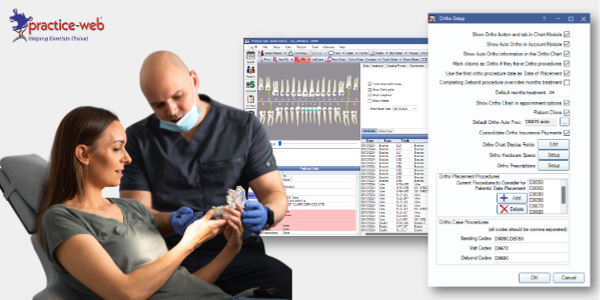You don’t have to purchase pricey orthodontic software! As a hybrid general and orthodontic practice management software, Practice-Web gives you everything you need, including scheduling, treatment planning, charting, billing, and patient communication tools in one. We make it easy for you to set up, manage, and grow your orthodontics practice.
Both powerful and affordable, Practice-Web is ideal for general practices that offer ortho as part of a suite of cosmetic dentistry services and dedicated ortho practices. Read on for an overview of our ortho software features and details on how to begin using them with ease.
Get Started with the Orthodontics Module
To enable and set up orthodontics features in Practice-Web, navigate to “Setup” in the top left main menu and click “Ortho.” From here, you can customize key settings such as showing orthodontic details in the patient’s account and ortho chart, managing claim submission frequencies, and setting default months for treatment.
These configurations ensure that your system is tailored to handle the unique aspects of orthodontic care, from the first day of treatment to the final follow-up. You have several options to choose from:
- Show Auto Ortho in Account Module and Show Auto Ortho Information in the Ortho Chart will display the Auto Ortho tab in the patient account, which displays when the patient started treatment, how many months they are expected to need the treatment, and how many months they have been in treatment so far.
- Mark Claims as Ortho if they have Ortho Procedures enables a checkbox on a claim that says this is an ortho procedure. It also auto-inputs the data placements and the months in treatment.
- Use the First Ortho Procedure Date as Date of Placement enables the date that the first ortho procedure code was charged out will be indicated as the first day the patient started treatment.
- Default Months Treatment indicates the typical total months a patient is usually in ortho treatment with your practice. This can be modified in the account module under the auto ortho tab.
- Show Ortho Chart in Appointment Options allows you to go into the appointments module and right click to go to the ortho chart.
- Patient Clone allows you to use a clone account to separate your orthodontic data from your general dentistry data. This allows you to create a completely separate account of your existing general dentistry patient.
- Default Ortho Auto Proc is the procedure code for follow-up visits after the initial ortho code is completed. This is only used if the insurance plan requires that a claim be generated for every subsequent visit that they will cover.
- Consolidate Ortho Insurance Payments allows a prompt to enter payment on the original claim instead of the auto ortho claims.
- Ortho Chart Display Fields is a shortcut to setting up your ortho chart which is usually accessible under the chart modules toolbar.
- Ortho Placement Procedures are the codes that you want to be considered as a date of placement or the initial charge.
- Ortho Case Procedures allows you to display the ortho case tab in the account module and it is most helpful presenting ortho treatment plans.
Streamline Your Scheduling
Scheduling orthodontic visits is made simple with the ortho chart feature and appointment types.
Appointment types help you categorize your visit types based on the services you offer and the needs of the patient. You can access this feature by locating Setup in the top left main menu, hovering over appointments, and choosing appointment type. You can then set up and fully customize different appointment types based on your team’s needs.
You can also set up a Recall Type that will trigger an ortho appointment in 6 weeks (or your preferred timeline) once you complete the initial consult appointment. This then prompts your staff that they need to go ahead and book the ortho recall visit before the patient leaves the office.
The ortho chart feature allows you to track the patients’ progress, manage treatment timelines, and set up follow-up visits. The ortho chart is easily accessible from the appointment’s module, ensuring that all orthodontic data is at your fingertips during patient interactions.
With Practice-Web’s pwConnect Smart Tool, you can use automated confirmations, reminders, and recalls to help you reduce no-shows and keep treatments on track. pwConnect automatically sends appointment reminders and confirmations to patients via text. You set the frequency and schedule for the reminders and confirmations. You can also text reminders for recalls in order to increase the number of appointments. Create goodwill with patients by sending birthday greetings and more!
Patients can confirm appointments via text, which automatically updates your schedule, or ask to reschedule their treatment. You can text back and forth with patients right from within Practice-Web.
Track Patient Progress in Real-Time
If you choose not to use the patient clone feature, the ortho chart feature displays an overview of the ortho case. You can customize fields to track ortho-related information. You can also set up provider signatures for the notes that are created.
This is most easily accessible from the appointments module and right-clicking on the selected patient’s appointment to open up the menu and go to the ortho chart. To the right of the ortho chart, use the drop-down menu to select the option of making any additional tabs more readily accessible.
Use the ortho charting tools to visually monitor and track treatment progress. Hardware will automatically adjust according to the tooth position, which can be adjusted using the “Movements” tab on the ortho chart. This helps in visualizing treatment stages and adjusting plans as needed.
Simplify Your Billing and Payment Processes
Billing orthodontic procedures is straightforward with Practice-Web. Once an orthodontic procedure, like a D080 (comprehensive orthodontic treatment), is completed, it automatically generates a claim marked as “ortho.” The system tracks the treatment duration and remaining months, and with the auto ortho claim feature, you can effortlessly generate periodic claims for follow-up visits. This automation reduces administrative burden and ensures accurate billing and makes orthodontic care accessible to more patients while ensuring your practice is compensated efficiently.
Practice-Web helps you quickly send billing statements and claims, accurately post patient payments and insurance reimbursements, and precisely track outstanding balances. Our modern technology will speed up your cash flow:
- Use pay-by-text to automatically ask patients to pay their balance via text after receiving insurance reimbursement.
- Send insurance claims electronically and review status reports from within Practice-Web.
- Eliminate manual posting and reduce errors with Practice-Webs integrated payment systems.
- Offer patient financing right within Practice-Web – increasing your treatment acceptance rates.
If you choose not to use the ortho chart within your general dentistry account for your patient, the patient clone feature is an option that allows you to create a patient clone from the existing general dentistry account. It separates the data but carries over all of the patient’s information including the insurance plan information.
Within the insurance plan, double-click to access the ortho tab where you can indicate the ortho claim type, the default ortho auto proc, the associated fees, and the auto proc period. You can also enable the “wait 30 days before creating the first automatic claim option.”
You can enter ortho insurance benefits in the “edit plan information” window by double-clicking on the benefit information section. There you can input the lifetime max, the percentage coverage, and any age limits for ortho.
Adding orthodontics to your dental practice doesn’t have to be a daunting task. With Practice-Web, the setup, management, and financial aspects of orthodontics are streamlined, allowing you to focus on providing excellent patient care. Whether you’re starting from scratch or enhancing your current offerings, Practice-Web makes the integration of orthodontics into your practice both simple and profitable.
Explore the ortho module and see the difference it can make in your practice. Don’t hesitate to reach out to our team for a free demo or more information.
Additional Resources:
- Check out this blog on the benefits of adding orthodontics to your practice.
- Watch this YouTube video for more in-depth training on how to set up the ortho module.