Anyone in the dental industry knows that perio charting can be a challenge. It takes extra time to chart. It’s hard to find a second set of hands that can document while the hygienist is probing. Patients aren’t fond of it. Sometimes dentists even question the emphasis on perio charting, as RDH Magazine notes. It’s no wonder that studies show just 16% of patients have complete perio records.
Full Comprehensive Perio Charting is Essential
Despite the fact that 47% of the population has some degree of periodontal disease per CDC reports, and practices with strong perio programs report that around 30% of their patients are receiving periodontal care, just 3% of hygiene codes billed nationally are in the 4000 (perio) range. Full-mouth charting is key to solving this issue on a number of fronts.
- Standard of Care: Although there’s not a singular document that outlines the standard of care for period charting, authorities on the subject contend all adults should have full charting performed at least annually per RDH Magazine.
- Legality: “Failure to diagnose or treat periodontal disease in a timely fashion,” is one of the leading negligence allegations and is noted in roughly 8% of cases per RDH Magazine’s research. Not only is full periodontal charting part of a complete dental chart but it’s one of the few ways a dentist can protect himself when these types of allegations arise.
- Patient Education and Treatment Acceptance/ Compliance: Studies have shown that patients view the word “disease” abstractly and associate it with having something untreatable. Therefore, a patient who is told that they have “periodontal disease” is likely to opt out of treatment, believing they don’t have any control over the outcome – that their condition is simply something they must endure. When a clinician shares a patient’s perio chart with them and explains what it means, understanding and compliance increase.
- Billing: Periodontal charting is required when billing dental insurance for certain codes. Claims are denied without it.
Full-Mouth Charting Doesn’t Have to be Difficult
Patient care and practices suffer when full-mouth perio charting isn’t performed regularly, but how can you ensure it gets done? That’s where Practice-Web comes in. The software offers multiple ways to create detailed records quickly, so you can choose what works best based on your preferences, the situation, and the patient.
Traditional Perio Charting in Practice-Web
At its core, the standard perio chart in Practice-Web works just like its paper predecessor did. Pocket depths are manually recorded from scratch individually, either by typing in the numbers or using a Windows touchpad. Plaque, calculus, bleeding, and suppuration can be added individually too.
When measurements are the same for all surfaces of a tooth, the “triplets” feature can be enabled – it writes and deletes in groups of three.
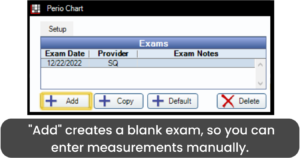
3 Ways to Faster Perio Charting in Practice-Web
Even though traditional digital perio charting in Practice-Web is quicker and easier than paper charting, many hygienists will still want an assistant to help with the documentation. The three perio charting tools outlined below make it possible to have complete documentation without having an extra set of hands or having to continuously move between the patient and the chart.
1. Copy
Oftentimes, a patient’s perio chart won’t vary dramatically from one visit to the next. If a patient has been relatively stable, click the “Copy” button to create a new exam using the documentation created at the last visit. Any changes can be manually edited as needed.
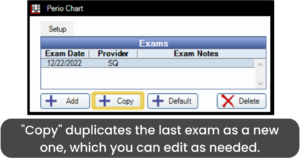
2. Default
Newer versions of Practice-Web allow offices to create a default perio chart with its preferred measurements. A perio practice, for example, may wish to pre-fill all surfaces with 4s, while a general office may use a mix of 3s and 4s or any combination that represents the condition of a typical patient. Once the default exam is created, clicking the “Default” button in the perio chart automatically creates a new exam with the default measurements. Like the copy option, default measurements can be edited to reflect any differences found during the exam.
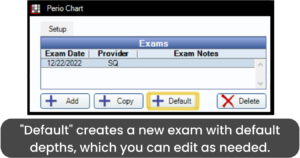
3. Voice Perio
A final method that makes documentation easier is voice perio charting. No special tools are needed. It works on any Windows computer that has a microphone capable of picking up audio. To begin, just click the microphone on the perio chart. Then, speak one of the commands the system recognizes, such as “Select number two distal.”
Voice perio charting works with the blank “add” new exam option or alongside the copy and default exam options, so it’s possible to chart hands-free in a matter of minutes without having to call in a second person.
Learn More About Perio Charting in Practice-Web
Providers Evaluating Practice-Web
If you aren’t already using Practice-Web, the best place to start is with a complimentary demo. We’ll walk you through a typical patient visit and show you how the software can help make all your practice operations more efficient. Click here to request a demo.
Existing Practice-Web Users
Already using Practice-Web but want to explore these and other features more in-depth? Check out these additional resources:

